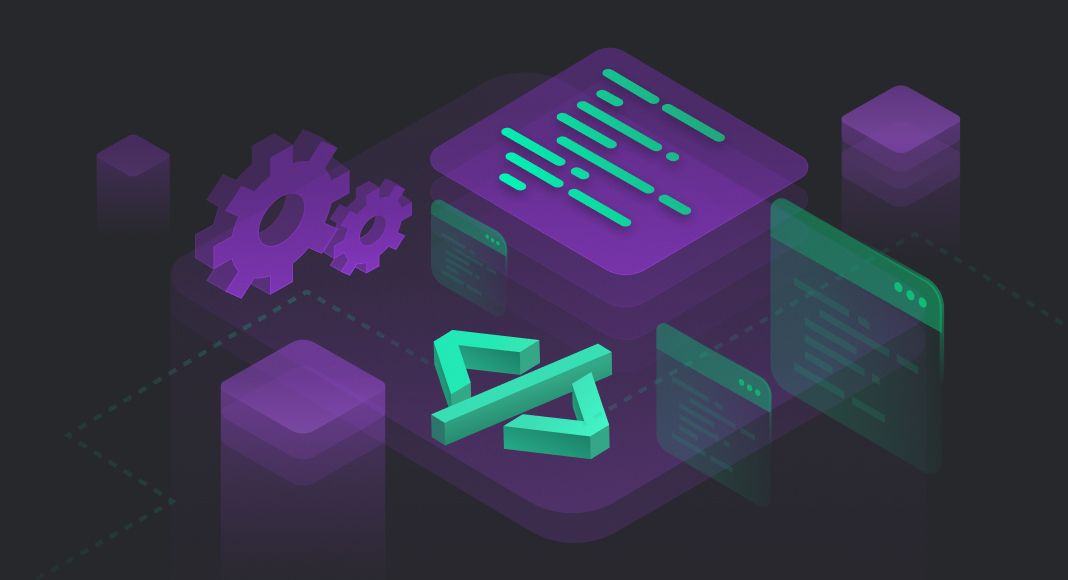Web development is a dynamic and fast-paced field, and staying productive is essential. Having the right tools and integrated development environments (IDEs) at your disposal can make a significant difference in your efficiency and effectiveness as a developer. In this blog post, we’ll explore a carefully curated list of essential web development tools and IDEs that can help you streamline your workflow and boost your productivity.
Table of contents
Open Table of contents
Code Editors and IDEs
Visual Studio Code (VS Code): A highly popular, open-source code editor developed by Microsoft, offering a rich ecosystem of extensions and a wide range of features to improve productivity.
Sublime Text: Known for its speed and responsiveness, Sublime Text is a lightweight yet powerful text editor with a plethora of packages and themes.
IntelliJ IDEA: A robust IDE for Java development that also provides support for web development with features like code inspections, intelligent code completion, and excellent plugin integration.
WebStorm: A specialized IDE for web development, WebStorm offers advanced coding assistance for HTML, CSS, JavaScript, and a variety of popular web frameworks.
Atom: An open-source, highly customizable code editor created by GitHub, designed for web developers with a strong community of packages and themes.
Version Control and Collaboration
Git: The industry-standard for version control, Git allows you to track changes in your codebase and collaborate with others seamlessly.
GitHub: A web-based platform that provides hosting for software development and collaboration, offering features like pull requests and code reviews.
Bitbucket: A Git repository management solution that supports collaboration and offers integration with popular tools.
Browser Developer Tools
Chrome DevTools: A set of web authoring and debugging tools built into Google Chrome, allowing you to inspect, edit, and debug web pages in real time.
Firefox Developer Tools: Similar to Chrome DevTools, these tools provide debugging and profiling features for Firefox.
Safari Web Inspector: Safari’s web development toolset with features for inspecting and optimizing your web pages.
Package Managers
npm (Node Package Manager): The default package manager for Node.js and the JavaScript ecosystem, used for installing and managing project dependencies.
Yarn: A fast and reliable package manager that improves upon npm, known for its speed and efficient caching.
Design and Prototyping
Figma: A collaborative interface design tool that allows you to create, test, and share designs in real time.
Sketch: A vector graphics editor for macOS that’s popular among designers and web developers for creating user interfaces.
Task Runners and Build Tools
Grunt: An automation tool that simplifies repetitive tasks in your development workflow.
Gulp: A streaming build system that emphasizes code over configuration to automate time-consuming tasks.
Webpack: A popular static module bundler for JavaScript applications, optimizing assets and dependencies.
Testing and Debugging
Jest: A zero-config JavaScript testing framework that simplifies testing by providing a test runner and assertion library.
Postman: A collaboration platform for API development, allowing you to create and automate test cases for your APIs.
Collaboration and Communication
Slack: A messaging platform that facilitates team communication and collaboration.
Trello: A visual project management tool that helps teams stay organized and manage tasks efficiently.
Conclusion
The right web development tools and IDEs can significantly enhance your productivity and make your development journey smoother. Whether you’re a beginner or an experienced developer, having these tools at your disposal can help you work more efficiently and tackle complex projects with confidence. Explore these tools, choose the ones that best fit your workflow, and witness the positive impact on your web development projects.